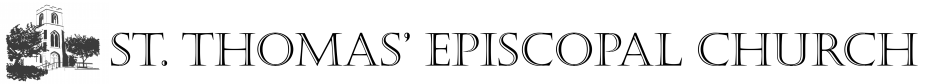Attention: St. Thomas’ is now streaming!
St. Thomas’ will continue to use Zoom for interactive meetings and classes. But some events, such as services of worship, will only be streamed. You can watch our livestream on our homepage.
About Zoom
Zoom functions remarkably well on computers (Mac/Windows/Linux) and cell phones (iPhone/Android). If you click on a meeting link and don’t have Zoom already installed ahead of time, it will prompt you to do so, and guide you through the process.
Connecting through Zoom
To join most meetings at St. Thomas’ via the Internet click here: https://zoom.us/j/6676782042
ATTENTION: Due to “Zoom-bombing” (pranksters logging in during worship), a password is now required. Contact someone you know from St. Thomas’ or email the church office to get the password.
If you know someone who wants to join a meeting without using the Internet (e.g., on a telephone, they need two pieces of information to do so:
- The phone number to call
- The meeting id number
The phone number is: (646) 558-8656. If that one doesn’t work (too busy?), alternates include (312)626-6799 or (301)715-8592.
For most St. Thomas’ meetings, the Meeting ID is 667 678 2042. Some meetings will use a different id for greater privacy: it is the responsibility of the meeting convener to communicate that alternative ID to the meeting’s participants.
Getting Help
If you’re experiencing difficulty using Zoom, you might want to check out: